10 Essential Mac Apps
All Mac users know that the Macintosh platform may not have as many applications as the Windows platform, but the Mac apps available are generally far superior to the BIOS loving alternative - which merely proves that quality is better than quantity, does it not?
To step away from the Boot Camp talk that has been running around the Mac community like a horse on steroids, I’ve decided to write up 10 applications that I feel are essential to any Mac user. Of course, there are alternatives, but the ones below, I feel are the best available.
MPlayer OS X

The first one on the cards is MPlayer OS X. Originally known as ‘The movie player for Linux’, MPlayer OS X allows playing almost all 3ivx, DivX, MPEG, WMA, WMV, MP3 and RealMedia file types, plus many more. The application also has basic DVD support, although with the likes of Apple’s built in DVD player, I doubt this would be much use to many. I’m particularly fond of this application for its easy drag & drop feature.
MPlayer OS X and an alternative, VLC Player, are both great reasons to throw Microsoft’s horrible Windows Media Player for Mac in the bin.
Universal: Yes
Webpage: Visit
Cost: Free
File Size: 6.1MB
Flip4Mac

Flip4Mac is the software Mac users need to download in order to view Windows Media content, such as WMV and MPEG files in their QuickTime player, especially if you’re wanting to stream content in your web browser. Microsoft recently decided to stop development of Windows Media Player and fund the company behind Flip4Mac to help create a better software package. There’s a few paid-for versions available on the website, but the free version is the one that will tickle users most.
Universal: No, but I’m not sure if that matters
Webpage: Free Version
Cost: Free, although a paid-for version is available with extra features
File Size: 3.7MB
Transmit

Transmit is the most reliable FTP client I’ve seen on a Mac thus far. I’ve used a variety of FTP programs, such as Fetch, Captain FTP and Yummy FTP and none are, in my opinion, quite as powerful as Transmit. You can simply drag items to be uploaded, batch download, view download status in the Dock, set permissions automatically on upload, tabbed viewing (much like Safari RSS) and it even works with Spotlight, allowing you to connect to your stored favorites just by a quick search.
Universal: Yes
Webpage: Visit
Cost: $29.95 (£17) for one license, but fully functional free trial
File Size: 5.7MB
AdiumX

AdiumX is the excellent multi-network chat client available for the Mac OS X platform. Users can connect to a variety of protocols such as AIM, MSN, Jabber, Yahoo and more. I reviewed this and two other clients a while back and found this was the most popular available. It’s brilliantly customizable, allowing you to alter the look, feel and sound of almost all aspects of the application. The only pitfall with this and most other multi-network clients is there’s no webcam or audio support available.
Universal: Yes
Webpage: Visit
Cost: Free
File Size: 11.2MB
NetNewsWire Lite

NetNewsWire Lite is the free version of NetNewsWire, the brilliant RSS and Atom reader for Mac OS X. It has a similar interface to Apple Mail and allows users to browse webpage feeds within the application itself, rather than opening Safari. There are many alternatives out there - all of which top Safari RSS’s built in reader - but this one is definitely the cream of the crop.
Universal: Yes
Webpage: Visit
Cost: Free
File Size: 3.1MB
QuickSilver

QuickSilver is the alternative way to open files, folders and applications on the OS X platform. With a simple touch of a hot key, users are asked to type in the first few letters of a certain application, file or folder they wish to open. QuickSilver will then present a list from your system that matches your letters and voila, you open a program within a matter of seconds. You may be happy enough with Finder or Spotlight, but I can assure you that once you’ve tried this application for a few days, you’ll wonder how you ever lived without. Believe me!
Universal: No - PPC Only
Webpage: Visit
Cost: Free
File Size: 1.9MB
Stuffit Expander 10

Stuffit Expander 10 for Mac is Apple’s answer to WinZIP and WinRAR. Stuffit Expander can compress and decompress a variety of file formats including, .zip, .rar, .bin, .tar, .sit, .exe and plenty more. It’s incredibly simple to work, incredibly fast and you’ll find most experienced Mac users will already be using this application on a daily basis. What’s more of a joy? It’s free!
Universal: No - PPC Only
Webpage: Visit
Cost: Free
File Size: 4.9MB
AppZapper

Despite OS X’s easy-to-use interface, not everything is as simple as installing a program via drag & drop. Unfortunately, uninstalling items can sometimes prove to be a pain in the backside. Our very own Devanshu Mehta wrote up a review of AppZapper a while back and tells us that with the same drag & drop method, programs can be instantly uninstalled from the system within a matter of seconds. I’ve tried this product and it’s a dream-come-true.
Universal: Yes
Webpage: Visit
Cost: Free trial but $12.95 (£7) if you want to remove more than 5 programs
File Size: 1.4MB
ImageWell

ImageWell, an application I reviewed a few weeks ago, is an excellent way to perform minor editing on images, such as resize, change file formats, add watermarks, crop and add a few shapes and diagrams to each image if required. ImageWell also features a built in FTP client which allows you to quickly upload images to a selected server once you’ve finished editing. It’s no Photoshop, but definitely does a great job, especially for those with blogs who don’t want to spend ages trying to customize an image.
Universal: No - PPC Only
Webpage: Visit
Cost: Free
File Size: 472KB
Toast Titanium 7
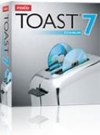
Toast Titanium 7 is the easiest way to burn digital music, movies and photo’s onto CD and DVD. You can burn images across multiple discs, compress and copy DVD movies, create DVD’s with a menu system, surround sound and HD playback, convert DivX files to DVD and even add over 50 hours worth of audio onto DVD. I can honestly say this is the best CD/DVD burning software I’ve seen on any platform, and it’s only available to Mac users. I highly rate this and it’s definitely worth the money.
Universal: No - PPC Only
Webpage: Visit
Cost: $99 (£56) but nearly always a special offer of around $79.95 (£45).
Summary
Of course, there’s a lot more applications out there that are well worth downloading. The ones above are just the applications I know I couldn’t live without on my Macintosh and most are either free or relatively cheap, with the exception of Toast Titanium.
Feel free to leave your comments on each app or even suggest a better application alongside the ones I’ve already mentioned.


Comments
Adium IS universal, so is AppZapper, Netnewswire & MPlayer (2)
Couldn’t agree more about NetwireNews—a huge time saver. I also like Quicksilver, but because I’m a heavy mouse user rather than a keyboard user, I like Butler better. Both are similar, but I like accessing stuff from my menu bar and Butler makes it easier to do that.
Thanks for your comments guys. Marius, thanks for correcting me on a couple of those, I genuinely didn’t know. I don’t actually own an Intel Mac so I had to go to the individual websites for each application to find out whether they were Universal or not. I couldn’t find any information on that. I know NetNewsWire is Universal now, but is NetNewsWire lite? I’m pretty sure it’s not. Thanks though for your correction (will try and edit it now).
Universal corrections made to the article. Thanks for the feedback.
Hello,
ImageWell is Universal as well
Hagen Kaye
QuickSilver is also universal, however, many of the plugins are still currently PPC.
Just to add to the Universal applications, QuickSilver is also Universal. In order to check whether an application installed on your Mac is Universal or not, view the application’s Info in Finder. If the application is Universal then the Kind will be “Application (Universal)”; not Univeral applications show up as “Application (PowerPC)”.
Is transmit the same as cyberduck?
The current beta NNW Lite (2.1b28) is Universal. NNW (non-Lite) is on my “almost essential” list; I’m posting this comment from it. Non-Apple apps like DEVONthink Pro and CodeTek VirtualDesktop Pro are a couple long-timers on my essential list.
Tomovich, Cyberduck is an FTP client like Transmit, but they’re different programs. Cyberduck is open source I believe.
Apologies to everyone for the Universal mistake. I spent ages trying to find this all out but the websites weren’t very helpful - Like I say I don’t own an Intel Mac so it wasn’t easy for me to find out just by using the Apps.
My essentials are Netnewswire (which also includes the Apple Matters feed by default so please support them!).
Transmit is my ftp client of choice. Very easy to use but also very powerful.
I couldn’t have written iPod and iTunes Hacks without SnapzPro for taking screen shots.
I know there is probably a better way to organize stuff but Stickies is great for quick notes, etc.
Safari is my browser of choice, although I also have Camino and Firefox in my dock. I just like the way Safari handles tabs.
Finally, for writing code Textwrangler (free!) is indispensible.
As for the Universal piece I’m writing this from a Macbook Pro and running programs under Rosetta is not ideal. It works (mostly) but, depending on the application, can be very slow. The good news is Universal applications are very speedy.
Aaron,
Two GUI methods for checking if apps are Universal:
• For a single app—command-click the Dock icon when its running to open its inclosing folder, type command-I (Get Info) to open its Info window, and look under the General section for “Kind: AppName (Universal).
• For all installed apps—run System Profiler and look under the Kind column of Software/Applications.
Take a look to the FGDataBackup on
http://www.versiontracker.com/dyn/moreinfo/macosx/29322
It’s a complete backup data from disk folders to CD or DVD media. The software calculate the total size of the selected folders and span data on different media as necessary for complete the backup.
Kind regards.
Hey Aaron. A good list, but not complete. I wrote a list of my own, which you can find on my blog, check it out. Just to say, I think StuffIt Expander is truly terrible - use The Unarchiver instead, it’s faster and much more stable. It also has a prettier icon. I also think that Vienna is much better than NetNewsWire, and it’s free. There’s others: Transmission, Burn, Quinn, Senuti… Check out the post on my blog for my complete list. Cheers!
Why do you think Vienna is “much better” than NetNewsWire?