Learning Automator and AppleScript
Over the last few years, I've written about Apple Automator hacks designed to automate computer tasks and get things done faster. Automator is probably the most basic programing software for the non-developer user. Yet, many Mac users still have shied away from the program because they may think it requires a steep learning curve, even though it doesn't require any knowledge of programing language.
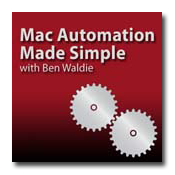
Well, in the last few weeks, I've been checking out Ben Waldie's podcasts, Mac Automation Made Simple. I've read and reviewed quite a few resources on Automator and AppleScript, and I can confidently report that Waldie's presentations are among the best. It's not often that you come across a computer expert who has great teaching skills.
I first got aquainted with Waldie's work when I reviewed early last year his intro level book, Automator for Mac OS X 10.5 Leopard: Visual QuickStart Guide. While it's pretty easy to learn automator hacks without reading a manual, Waldie's book is a great primer for those who have never used Automator. However, if you're more of a visual learner, Waldie's podcasts and other video tutorials make for a great introduction to the program.
His current podcasts, which can be downloaded from the iTunes Music Store, introduce a variety of techniques for creating your first Automator workflow. I suggest starting with the one titled, Scheduling Automator Workflows, which covers how to "save Automator workflows as iCal alarm plug-ins, allowing them to be scheduled to run during downtime, such as at night or while you're away from your desk." In completing this tutorial, you'll get a good introduction to the Automator program itself.
A few weeks ago, Waldie also uploaded a similar introductory tutorial about AppleScripting and using the Script Editor. After watching this one, I'd suggest viewing a previous tutorial on Recording Manual Events in AppleScript. After working through these two tutorials, you realize both the purpose and power of AppleScripting but also how not so difficult this programming language is to learn.
Waldie's instructions and narration in these videos are clear and timely—each program running under ten minutes. In addition, his website, Automator Workflows includes a set of online and CD-formatted tutorials for purchase. These of course are more comprehensive than what you find in his podcast presentations.
Though OS X comes installed with many useful automation programs such as Time Machine, smart folders, and iCal notifications, Automator and AppleScript workflows can provide more customized automations for solving the problems and addressing the tasks for a wide range of computer users, working in fields such as advertising, real estate, detabase management, and just basic computing.


Comments