Foxtrot: A Better Search Engine for OS X
Spotlight is useful. My first ever article for Apple Matters, a bit over a year ago, was all about Spotlight. And now, a year on, I am reviewing Foxtrot, an alternative to Spotlight. I’m not a big user of Spotlight, but I always miss it when I’m on Panther (OS X 10.3), Jaguar (OS X 10.2) or a Windows PC. Foxtrot can at least alleviate my yearnings on Panther and Jaguar. And Windows—well I’m sure Vista will just be the ants pantss (insert stifled laughter).
Foxtrot is the search engine of CTM Development’s PowerMail application. CTM saw that people pre-Tiger wanted full-text search, some people wanted more from Spotlight and that it (CTM) had a search engine. Doing the maths (that’s Aussie speak for “math”), the guys at CTM realized they had a solution, Foxtrot is the result. Is it better than Spotlight? Yes. Is it worth it? Read on.
Getting Started
Foxtrot doesn’t integrate with Spotlight, you search with one or the other. If you do choose Foxtrot, it provides an option to disable Spotlight’s indexing.
When Foxtrot starts the first time, it immediately asks what folder you wish to index. Being one who likes to push the limits I selected all of my home folder. Foxtrot then began scanning the folder for files to index, with a warning it could take a while.
It took about five minutes to identify 33,359 files of about 69,000 that it would index. And then it began the actual indexing. Estimated time to completion: 2 hours.
Interestingly there is that button on the dialog that says “Begin Searching…” I didn’t intend to push it, but not wanting to wait 2 hours, curiosity got the better of me, despite my concern that it might slow down the indexing process.
So press it I did. As if to confirm my concerns, Foxtrot then provided the following warning:
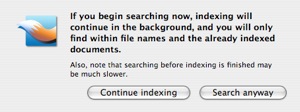
After being distracted for several minutes I clicked “Continue Indexing”, and was then told it only had 15 minutes to go. So I went off to watch Family Guy.
When I returned during an ad break I discovered, just to throw a spanner in the works, that I was out of disk space. Too many backups plus virtual memory sucking space—24GB. (I will be doing an article soon regarding among other things, this virtual memory problem.) Checking later, the Foxtrot index for my files was only 40MB, so Foxtrot isn’t a culprit in disk gluttony.
As if cursed by Murphy, I hit another hitch after when the update index process unexpectedly quit. That initiated a process where the Foxtrot logs are emailed to CTM. You are given a choice whether to include a list of indexed files or not. A check of the logs and information sent to CTM confirmed no private information was being sent.
On the plus side, the developer responded within a few hours and I’ve had no other glitches since.
Unlike Spotlight which automatically updates indexes whenever any files are changed, Foxtrot’s index updates are scheduled, which is useful as you can run them at a time when you’re not likely to be on the computer.
Searching
Foxtrot has just one interface for searching:
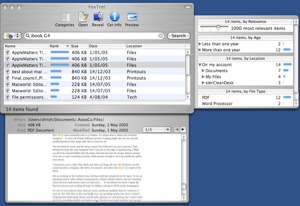
As opposed to Spotlight, which has four different interfaces for searching.
One of the test searches I did was for ibook G4. Instantly, 14 matches appeared. Searched in Spotlight - 13 matches after 15 seconds.
Spotlight returned several files that Foxtrot didn’t because Foxtrot doesn’t index as wide a range of files, but Foxtrot searched hidden folders whereas Spotlight didn’t. Also, Spotlight returned a match on a PDF file which, when opened in Preview and searched for those keywords, didn’t match at all.
I felt Foxtrot’s search results were more accurate and useful.
It should be noted that less file types are supported on Panther and Jaguar, than on Tiger, but the essential ones are such as various documents formats, PDFs and HTML.
Highlights
Some good things that stood out about Foxtrot are:
- Results - by default - are sorted by relevance
- Searches hidden folders
- Preview files
- Wildcard operator “*” is supported. (You will need to use it for searching for partial words)
- Boolean operations NOT and OR supported by using “-” and “|” characters
- Searched terms are highlighted in preview
- Simple option to chose whether to search files contents, metadata or filename, or combinations of those three.
- Very fast display of results
- Option in preferences to disable Spotlight indexing on selected drives.
Shortcomings
A few things I noticed that need a little attention are:
- Disk full didn’t give me the option to continue after freeing space
- Could index more file types, such as XML.
- Updating index is obscure with a spinning gear icon in bottom right of main search window. Click on the gear icon brings up a small progress dialog. Personally I’d like it to be less obscure. Maybe an animated Dock icon.
- Doesn’t search packages (although nor does Spotlight)
- The option to deselect folders and file types should be presented before the initial index happens.
Overall
Anyone who’s who’s used Tiger for any length of time will appreciate full file indexing. For Anyone who hasn’t, and is using Panther or Jaguar, Foxtrot is an excellent add-on that you’ll quickly become dependent on, and wonder how you lived without it.
On Tiger, Foxtrot’s advantages are: Results really are returned instantly; Files in hidden folders are indexed; and boolean searching
If I had to chose between Spotlight and Foxtrot, I’d chose Foxtrot. It’s faster and has only one interface to learn
Rating Foxtrot is a little difficult. It is an excellent application and I could give it a 9/10 for what it does. However, considering the price (US$35) and that there’s probably not enough in it to convince many Tiger users to buy it at that price, I’ll nudge it down to an 8/10.
If you do a lot of searches, then Foxtrot is a must see app because you will find it makes you more productive than Spotlight or the search in OS X, pre-Tiger. (Foxtrot is UniversalBinary)


Comments
hadley:
this headline is misleading (forcing me to waste my time reading nearly the whole article to find out that it was not aimed at a general audience).
the headline should have been more clear: “better engine for ‘legacy’ (or ‘PRE-TIGER’) os/x”
please dont do this to your readers again—it is a cheap stunt to build a few clicks of traffic; but in the long run it simply erodes your brand - when i see applematters in an RSS or whatever i’ll just start to automatically think - ‘oh yeah, another bit of hyperbole: who has time to bother’.
that is not a good way to add value.
cheers:zahadum
Zahadum, Foxtrot is for all. The headline is not misleading other than it doesn’t clearly say that Foxtrot is for pre-Tiger as well.
The article was indeed aimed at a general audience (well - anyone using OS X 10.2 or above)
Sorry if my article wasn’t clear, throughout I kept refering to it all three versions of OS X (Panther, Jaguar and Tiger).
But in the end, I said “If you do a lot of searches, then Foxtrot is a must see app because you will find it makes you more productive than Spotlight or the search in OS X, pre-Tiger.”
Which by that I meant, whether it’s pre-Tiger’s search system, or Spotlight in Tiger, Foxtrot is a must see app.
Zahadum,
I can assure you we would never “trick” readers to click through to articles. Never have, never will. As Chris points out Foxtrot can be used with Tiger as well, and gives a couple of advantages. That said I appreciate the feedback, and thanks for keeping us on our toes!!
I’d like to point out that most Babylon 5 fans can read…
Thanks for the info… I plan to give it a try. I’m not a fan of Spotlight and often get frustrated just trying to find simple file names.
Zahadum: This is not misleading. Foxtrot indeed works better than spotlight, as it’s explicitly compared with it (and comes ahead) and this can only be done in Tiger.
I personally love the idea of Spotlight, but hate its execution. It feels slow when searching globally (I don’t have issues with search within Safari, iPhoto or Mail, on the other hand).
I’ll take Foxtrot for a Spin, as so far I’ve lived happily with Quicksilver (which is also much faster).