5 Top FireFox Plug-ins
Let’s be completely honest, Safari RSS is an okay browser, but compared to the likes of Camino, Opera and Firefox it is, well, it belongs in the zoo! Of course, compared to Internet Explorer it’s Jesus in spandex – mysteriously powerful and fun!
A few months back I wrote an article about Safari RSS plug-ins trying desperately to give it a hand in the browser war department by promoting a few plug-ins. But even with those the likes of Firefox is still that bit more powerful.
Today, however, I’ve decided to listen to that old saying “if you can’t beat ‘em, then download another browser” and will now list my favourite Firefox plug-ins below that help aid my web browsing experience in some way. If you’re a user of GoogleMail, have a Wordpress.com blog (or any blog for that matter), love watching online video clips from sites such as YouTube.com or are a Torrent downloading addict, then keep on reading.
Gmail Space 0.5.1
You know, those fancy .Mac users think they’re so special with their paid service allowing them to backup files as well as read e-mails from their account. Well, us Gmail followers will appreciate this little add-on as we can now use our Gmail space as storage for other things as well as e-mails.
According to the GoogleMail home page, there’s almost 3GB (2.7GB) worth of storage space for each user available and counting. Now I’m finding it hard to understand how people could possibly use up all that space with e-mails alone, thanks to Gmail Space, my questions have been answered.
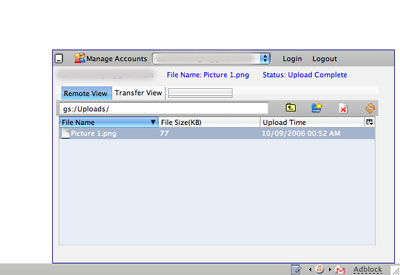
Using an icon in the toolbar at the bottom of Firefox, you can quickly bring up a simple FTP client that allows you to create folders and upload/download files. There’s also the option of bringing up a fully-fledged FTP client within Firefox by directing your cursor to Tools > GSpace. From here you can customize preferences and grab a glimpse of your Macintosh hard-drive. Drag and drop makes the whole process easier as well.
Download: https://addons.mozilla.org/firefox/1593/
Size: 97KB
Torrent Search 1.0.1.25
Another plug-in I find incredibly useful is the Torrent Search. By default in Firefox you’re able to search a variety of search engines including Google and Yahoo. But what do you do if you just want to search for a specific torrent? Read on.
Torrent Search 1.0.1.25 allows you to search 26 of the top torrent sites for legal downloads and other information. No longer do you need to run along to specific websites when you can simply search them from within Firefox. Also built into Torrent Search is an e-mail notification, security cleaner that seems to remove cookies, history and internet cache plus a weather forecast client. Some of the latter seems a little too much like spy ware for my liking so I’ve got them turned off.
I should make a point that if you decide to download this plug-in from the link below then you search and use torrent sites correctly. This means only downloading material that is freeware or shareware and not breaking any laws – be good now.
Download: https://addons.mozilla.org/firefox/2607/
Size: 177KB
Wordpress.com Sidebar
For those of you out there that own a Wordpress.com blog you might take interest in this. Now this plug-in only works with those who are using Wordpress.com blogs and not a Wordpress blog hosted on your own website.
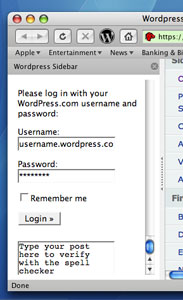
You basically install the plug-in, right click somewhere in the toolbar, hit Customize and then drag the Wordpress.com icon to the Toolbar. Now in the future whenever you want to gain access and blog to your Wordpress.com account, simply hit the Wordpress.com icon in the toolbar and a sidebar will pop open on the left of Firefox allowing you to login to your account and begin posting. Presumably you chose Wordpress.com to host your blog for convenience and simplicity, so this will certainly aid in keeping things simple.
Download: https://addons.mozilla.org/firefox/2996/
Size: 12KB
Performancing 1.3
Hey you didn’t think I was going to leave out all those other bloggers on the web that don’t use Wordpress.com, did you? This next little plugin is virtually a complete blogging program that sits right in Firefox. The next time you fancy blogging, rather than loading up the website or blog of your choice and logging in to post, why not just do it with the click of a button and let Firefox do the work for you?
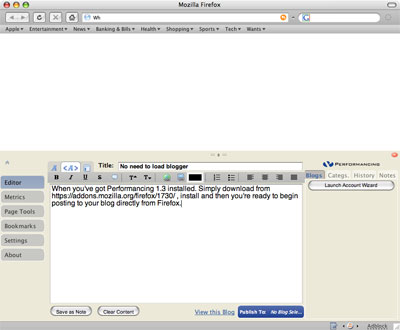
You’ll find a full text-formatting bar that allows you to insert hyperlinks and images, plus you can sort out categories, post history and notes without evening visiting your blogs home page. There are a number of online blogs supported including Blogger.com, Wordpress.com, Livejournal.com, TypePad.com and even Windows Live Spaces. You can even post to a blog for those hosted on your own server, whether it’s Wordpress, MovableType or even TextPattern.
Download: https://addons.mozilla.org/firefox/1730/
Size: 260KB
VideoDownloader 1.1.1
Ah, nothing more annoying that stumbling across a video clip on sites such as YouTube and not being able to download them to your hard-drive to watch at a later date without the need to access the internet, is there? Well actually it’s always possible to pinch a video or two from a website and store it on your computer, but the know-how is the one thing you’ll need in order to accomplish that. Unfortunately, not everyone has the magical know-how.
To combat this, VideoDownloader is a tiny little plug-in that sits in Firefox and waits until a video is present on a webpage before being allowed to kick into action. The next time you go to YouTube.com to watch a video and you want to download it, click the VideoDownloader icon (which can be placed in the toolbar but is by default placed in the status bar at the bottom) and a little window will open up asking you to download the video.

Hit the ‘Download Link’ button and you’ll then be asked where about on your hard-drive you would like the video to be stored. Mission accomplished!
It works with over 60+ video sites including the popular combination of YouTube, GoogleVideo, Metacafe, Myspace and Kontraband.
Download: https://addons.mozilla.org/firefox/2390/
Size: 14KB
Have I missed something out that you think I deserve a gentle slap for? Feel free to leave a comment see what others think of your suggestion.


Comments
For those RSS junkies (like myself), I have installed Wizz RSS 2.1.x and fly by all those RSS or Atom-enabled sites.
What’s best about it is Wizz RSS can upload/download all your RSS/Atom links in their server so that way you can sync up all your Firefox browsers at home or work and keep up with your RSS collections.
Pretty soon, you won’t be able to live without it.
“Let’s be completely honest, Safari RSS is an okay browser, but compared to the likes of Camino, Opera and Firefox it is, well, it belongs in the zoo!”
That may be true, but for those of us on slightly older macs (800Mhz g4) Safari is the only viable browser. Firefox moves like a snail in honey, Camino isn’t much better (but then doesn’t have extensions so is redundant), and Opera… what? I haven’t touched that since OS 9
My indespensible extensions are:
Greasemonkey
Gmail Manager
Session Saver
Foxmarks
Tab Mix Plus
If I had to choose just one, it’d be Foxmarks. It allows you to sync bookmarks across multiple computers regardless of platform. I’ve been waiting for a program like this since I was but a babe.
...for those of us on slightly older macs (800Mhz g4) Safari is the only viable browser. -mm
I’m sorry to hear that. But my iMac bondi 266MHz and white G4 400MHz (both running Panther) do not have a problem with FF 1.5 even with the extensions enabled like Wizz RSS, Foxmarks, or Stumble Upon. They are not zippy compared to the G5 tower or MacBook but they are not “snail on honey” either, as you descriptively ascribed.
I think you have other problems besides Firefox.
Maybe I meant viable for my patience Safari is fairly snappy, even with Saft. Firefox isn’t, and takes oodles of memory, and takes ages to start, and is generally fairly bulky. I understand the attraction to it with all the extensions, and I use it on PCs, but I just can’t get on with it on my mac. I’ve got 1GB memory, mind, although I do tend to have about 6 other programs open at the same time. Maybe that’s got something to do with it. Anyway for me on my system, Safari is nicer to use.
Safari is fairly snappy, even with Saft. Firefox isn’t, and takes oodles of memory, and takes ages to start, and is generally fairly bulky. I understand the attraction to it with all the extensions, and I use it on PCs, but I just can’t get on with it on my mac. I’ve got 1GB memory, mind, although I do tend to have about 6 other programs open at the same time. Maybe that’s got something to do with it. Anyway for me on my system, Safari is nicer to use.
If Apple can make Safari RSS more capable than the generic XSLT used by their RSS reader and if Apple makes Safari compatible to the open-source Mozilla plug-ins and extensions, then count me in. I do like the speed of Safari and the smaller footprint.
mmoose, you’re correct. I just checked both Safari 2.0.4 and FF 1.5 running on my MacBook and “real” memory consumed is 17MB and 77MB respectively (as viewed through Activity Monitor utility). And that’s only viewing one site and one tab open.
That is a big difference when the original hype for FF was the smaller footprint than the old Netscape Navigator/Communicator and Mozilla suites.
Yet since FF is more flexible and open than Safari, that outweighs much of the memory bloatness disadvantages, I suppose. Now, if those FF engineers can downsize the bloat in FF 2.0, we’ll be a lot better.