Leopard All Spaced Out
On Monday AppleMatters.com reported to you the latest goings on at WWDC 2006. Steve Jobs and his pals, Phil Schiller and Scott Forstall (VP of Platform Experience), announced to the world the latest gadgets, gizmos and software to the world, except there wasn’t a lot to talk about on the gadgets and gizmos front.
The main things mentioned were:
The Intel transition has done incredibly well, with Macintosh sales for the last quarter reaching 1.3M, a growth rate which was much faster than PC sales—something to be proud of
The brand new PowerMac Mac Pro, which is now rid of the aging G5 processors and well equipped with Intel’s Xeon ‘Woodcrest’ chip-set, running up to 3Ghz
The new xServe running on Intel chips, now 5.4 times faster than their predecessor
And of course, Leopard—the one we’ve all been waiting for
Steve Jobs and co. announced only ten major changes and additions to Leopard, from Tiger, at WWDC ’06, with a clear attempt to prevent other sources from pinching a few ideas by stating they were keeping the rest under wraps. However, some of those ten are another example of why Apple will one day lead in the computer industry—innovation just appears to be second nature to the company.
Along with Accessibility, iCal, Spotlight, Dashboard, iChat and Mail all receiving noticeable and well appreciated changes, OS X is about to see three more innovative ideas hit the scene. I was impressed by Time Machine, especially with the ease of use and the obvious aim at novice computer users to backing up their systems, I’m quite impressed with Core Animation, which doesn’t appear to have too much to it other than to create fancy animations, but I’m very impressed by Spaces, an idea which we have all thought about at one point, but have never seen implemented into an operating system.
What Is Spaces?
Although details are still somewhat sketchy at present, Spaces is the new feature in OS X Leopard which will aid and speed up busy Mac users throughout the world. The idea is simple, and as simplicity is genius, I can only call Spaces an act of genius.
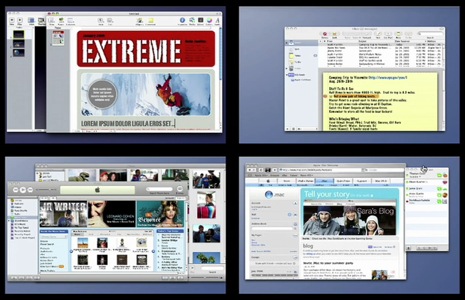
Spaces is an ‘extra’, if you will, of Exposé. You’re able to create a number of new desktops, or spaces, on your computer allowing you to organize your computing environment. Let’s say you’ve got a variety of programs opened which you’re currently using. It’s cluttering up your desktop a bit, isn’t it? Then create some space and spread your work load out. Stick all your communication programs in one window, all your music programs in another and perhaps slap your web browsing tools, Safari and an RSS client perhaps, in another. Suddenly your desktop has become a little more bearable and it takes no effort at all. It’s also a easy moving programs from one window to another by simply dragging and dropping. Something to show off to your friends, eh?
By using a simple hot-key combination, it appears that switching between windows is a piece of cake as well. Not only that, you can also view all the spaces you’ve created in a birds-eye-view with another hot-key, allowing you to quickly select which one you want to work on, or giving you the opportunity to re-arrange your spaces so that you can stick the most predominately used ones together.
Bad For Competition
It’s an idea that we’ve all thought about at one point and for many it involved erecting another monitor to actually create two desktops. I doubt this will completely eradicate that situation, as a lot of the time dual monitoring is required for larger graphics or video editing, but for the average joe and Mac business folks Spaces is going to completely change how we organize our computers.
On another note, this is where I think competition, such as Microsof, is really going to begin to struggle with Apple. At present, Windows would be far too difficult and messy to code to get something on this scale to work, especially considering Windows is a huge mess as it is (Vista). With Apple developing software to really appeal to a wider audience, I don’t see how Microsoft can compete much further without completely redeveloping its operating systems. Time Machine is going to completely change the way users back up their data, regardless of other hardware required for it to work. Dashboard, which now includes a ‘simple-do-it-yourself-dashboard-developers-kit’ aimed at novice users, is going to become a great tool for people to interact with others - think of how many more widgets are going to be created and offered for download? So many users out there with brilliant ideas who couldn’t implement them before because of coding. Dashboard’s DIY Widget kit scrubs all the coding you hate.
iChat is an even easier way to remote desktop with other Mac users, Spotlight allows you to quickly open up applications, much like Quicksilver does at present, and don’t get me started on the Text-To-Speech update found in Accessibility. Can Microsoft offer something as powerful as this? I don’t think so.
Space And On
Although the main feature that’s really got me excited is Spaces, I’m enthused by everything else Apple have shown in Leopard so far and with them admittedly hiding something from competition, it only leads to speculation of what more exciting features are going to be uncovered from Leopard as time goes on.
Lastly, Apple announced Mac OS X 10.5 Leopard will be released in the Spring of 2007.


Comments
The innovation! I had multiple desktops on Windows 3.1 via some add-on. More than a decade ago. It was slow & pretty pointless though, but then most things were.
What is needed is new displays with better specs and an iSight + FrontRow so all the pro- and entry-level customers can take full advantage of Leopards new features.
Oh, and Timemachine - exactly how much space is this supposed to use up? It sounds like I should have around 1TB of backup capacity for a 250GB system so I could warp back to any moment in time for years to come… and then another TB, and another… *ggg*
BMN, I should probably have re-phrased what I said, but Leopard will be the first consumer OS to have virtual desktops in operation, not the first actual OS to have virtual desktops.
Bad Beaver, I’m curious as to how much space this will take up too. Of course, unless you use ‘Secure Empty Trash’, items you delete on your hard-drive will still remain on your hard-drive, it just means you can’t see them and can over-write with ease - meaning they can be recovered if required. Of course, even ‘Secure Empty Trash’ doesn’t completely remove data from the hard-drive - I don’t think. The fundamentals behind Time Machine aren’t anything new, but the way it works is and it’ll be a hell of a god-send to novice users.
the idea of spaces had already been seen in Linux.
And the PowerMac doesnt suprise me at all, i saw it coming since the release of the intel based macs.
And for leopard we’ll have to wait nine months.
I think the thing about Spaces and Time Machine is that they’re not new ideas, but to my mind they are beautifully executed, that is, they are unusually easily to use.
However when Macians start to proclaim how innovative these things are, without proper qualification, it really is condemnation by false praise, because people out there with half a brain will realise that virtual desktops isn’t a Big New Idea and will snort at the silly Macians for being deluded about Apple’s stuff.
However when Macians start to proclaim how innovative these things are, without proper qualification, it really is condemnation by false praise, because people out there with half a brain will realise that virtual desktops isn’t a Big New Idea and will snort at the silly Macians for being deluded about Apple’s stuff.
Well said. Mac-heads put way too much emphasis on the word “innovation,” going so far as to believe that Apple is the only company that innovates and everyone else rips them off.
But implentation of existing tech and even finally catching up to other systems are much more common and just as important.
I already have the multiple desktop feature on my Tiger OS, it’s called desktop manager and you guys featured it like 6 months ago
There are in fact about half a dozen of Virtual Desktop Apps available for the Mac, freeware, shareware and even open-sourced.
The idea is simple, and as simplicity is genius, I can only call Spaces an act of genius.-A.W.
Nice article, Aaron. Like most Mac heads already know, Spaces is not original in the context that it isn’t the first to offer this feature. What is innovative is the way Spaces is implemented - thanks to the Quartz Extreme engine. It is just a simple yet enticing implementation of the multi-user fast-user-swithing metaphor in a desktop all your own.
There I said it, Spaces may not be original but its implementation is very Appleish innovation. For those who say otherwise, the word “innovation” as defined by The Free Dictionary is not necessary a “new” idea but also “creative thinking, creativeness, creativity - the ability to create”. This is exactly what Apple has done with Spaces.
As for its potent usefulness, I agree that one “desktop” is not even enough to hold a few app windows - no matter how good Expose stacks idle windows. As a result, I tend to minimize them to the dock more than stacking. And I use Widgets quite often (finally have good, useful widgets, see) and the clutter with Tiger just got even worse.
Now, Spaces will solve these by giving you the option of overlaying your multiple desktops on multiple displays (I hope up to four separate displays eventually is suported). Even with only one decent-sized panel, Spaces will solve the clutter dilemna.
So, yes I have used virtual desktops on Red Hat/Fedora Linuxes and they are helpful in organizing related applications in one desktop and unrelated ones in another desktop, and so on. I can’t wait to see how Apple made Spaces better and more innovative than the Linux offerings.
Windows would be far too difficult and messy to code to get something on this scale to work, especially considering Windows is a huge mess as it is… A.W.
Not advocating Windows, for I am not and will never be.
What I would like to clarify here is this particular feature is not very hard to implement. It is a matter of an extension of the multi-user desktop switching that is already on XP. Remote Desktop Protocol (on Server 2003) is also very capable and should already have the base code for something like this. So, no Vista can implement this quite easily. For how good it is implemented is another discussion to be had someday.
I used Linux for a few years before switching to OS X and the idea of multiple desktops sounded useful, but it ended up getting tiring pretty quickly to keep moving applications around and jumping to different desktops. I’m curious to see if Apple’s implementation makes it any easier to use, though. In the real world, four desks near each other sounds like it’d be good to have a lot of space, but four desks are also four desks you need to keep clean and organized and you have to remember what you put in which desk…
Oh and has anyone else noticed that the video of Spaces on Apple’s website ( http://www.apple.com/macosx/leopard/spaces.html ) seems to be inaccurate? About halfway through, they move iChat from one space to another and then open the space iChat was moved to, but when that space opens iChat isn’t there! Did the moving not work?!
Ok, about Dashcode. It is NOT going to be easy for anyone to just open up Dashcode and crank out a widget in 20 minutes or less. THIS IS A DEVELOPER TOOL, hence the Javascript debugger. Heavy use of Javascript is going to required to get some good functionality out of a widget. That is why they instroduced WebClips, which anyone WILL be able to use to make a widget in 10 minutes or less. However, I bet you a thousand dollars that users will not be able to share webclips. I think that Apple will jsut have it that if’d like to make a widget and then share it, you need to be using Dashcode….
Did the moving not work?! -Bart
From what I saw at CNET News.com WWDC keynote, Safari (not iChat) was moved between Space 1 to Space 4 successfully with no apparent hiccup.
<i>Ok, about Dashcode. It is NOT going to be easy for anyone to just open up Dashcode and crank out a widget in 20 minutes or less. THIS IS A DEVELOPER TOOL, hence the Javascript debugger. Heavy use of Javascript is going to required to get some good functionality out of a widget.</i>—viperteq
From the apple leopard preview website:
Ever wish you could make your very own Dashboard widget? Say hello to Dashcode. With it, you can get a widget up and running in minutes, even if you’ve never written a line of code in your life. Choose from a handful of Dashcode widget templates — including a countdown timer, RSS feed, photocast, podcast, or gauge — or create a widget from scratch with a blank template. Drag in an RSS link and your widget populates with a full feed. Drag in a photocast URL and your widget transforms into a self-contained slideshow. Drag in a podcast link and you can start playing the feed right from your widget.