Manage Widgets With Virtual Dashboard
Widgets are a funny thing. For a long time, you think you don’t need them, but then you find one you like. And next thing, before you know it, they’re breeding. A year or so ago I wrote on here that Dashboard was over-rated and I wasn’t using it. This year you’ve seen me write about my favorite widgets and currently I’ve got 17 of the little guys floating around my Dashboard. I’d have more except I’ve run out of space on the screen.
I mustn’t be the only one to experience this problem as BitBlasters has seen a need and created a neat little utility to help with this problem.
The application is Virtual Dashboard and I’ll let BitBlasters explain what it does:
With Virtual Dashboard, users can create widget sets that can be switched in and out either through a menu or keyboard shortcuts. This allows users to create different sets and add or remove the widgets that they want to see. Virtual Dashboard allows the user to create as many sets as they desire. Users could literally have access to hundreds, if not thousands of widgets right at their fingertips
Virtual Dashboard in action
When you run Virtual Dashboard or swap widget sets, it will restart the Dock since the Dock, Dashboard and Exposé are all part of the one system. Virtual Dashboard works out of the menubar, displaying an icon and (optionally) the name of the currently active widget set.
Widget sets are edited through a clean and easy to use interface.
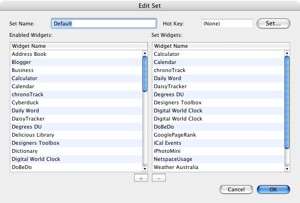
Hotkeys can be assigned to widget sets to make swapping between them faster.
Virtual Dashboard also includes a widget manager where you can enable or disable widgets.
It is shareware and priced quite reasonably at $10, and also is Universal Binary. After a trial period of 30 days, it will still allow you to use the first two widget sets you created.
Shortcomings and bugs
Virtual Dashboard’s only real shortcoming is the slowness of Dashboard at times - particularly on older Macs.
Whenever Dashboard is restarted, the next time you use it it has to initialize all open widgets. My 17 widgets take 35 seconds. To be fair, that is on a PowerBook G4 1GHz. This may not be an issue on newer Macs. Four sample widgets in my second test set only took five seconds to load.
I did find a couple of bugs. One, I tried renaming the “Default” set to “1” and thereafter it came up with no widgets listed in the editor until I had restarted Virtual Dashboard. And secondly, at one point, I lost access to editing my widgets.
Overall
The biggest advantage of Virtual Dashboard is for people using their computer - a laptop usually - between two environments. i.e. home and work. This is the most common scenario a person might want to use different widget sets.
As far as swapping between sets more regularly than that, Virtual Dashboard might suffer because of Dashboard’s slowness to initialize widgets.
If you have a need for multiple widget sets, or a lack of screen real estate (on a fast computer), then give Virtual Dashboard a look. Some people will certainly find it useful, although the developer does need to fix those bugs. 7/10


Comments