Wannabe or Pro, Rita will improve your drawing
If you are like me, you are always looking for the ultimate something-or-other application. My interest is graphic imaging apps. There’s a wannabe artist lurking inside, hoping one day an application will come along that will make me a great cartoonist or painter or photographer or whatever. But we never find that perfect app do we? However, we do find plenty of cool apps along the way.
This week I came across one of those cool little applications that gave me hope again of being able to draw. The application is Rita. But it is not just an application for the wannabes, it will have the pros salivating too.
Rita is developed by a guy out Sweden, Niklas Frykholm and “Rita” is the Swedish word for “draw”. Niklas tells a little of his background:
I’ve been writing Macintosh shareware for about 10 years. I had a break for a while when I bought a PC, but OS X brought me back to the platform, which I’m very happy for. I don’t have as much time for writing shareware as I used to have, now that I have a full time job, so Rita is progressing a bit slower than I would like. I work as a programmer at Grin, a game development company in Sweden.
Grin develop its own games but is also the developer of the PC version of “Tom Clancy’s Ghost Recon” (and Grin does have job vacancies at the time of writing this, for 3D artists and level designers).
Rita In Action
My interest in Rita, is drawing, but Niklas is much more a creative thinker than I, and sees it being used for sketching ideas, jotting down thoughts, drawing comics, scribbling songs and much more. He provides some examples, which are shown below:

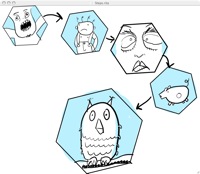
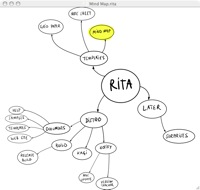

The user guide describes Rita as “...a paint program for MacOS X that attempts to be limitless, flexible and easy to use. Unlike traditional paint programs Rita does not restrict you to a particular image size or resolution. Instead, it uses an infinite canvas. You can make the image as big as you like and zoom in as much as you want without ever encountering any big blocky pixels. Rita accomplishes this by not storing image pixels. Instead, it stores the brush strokes that make up the image. This means that the image can be recreated at any resolution without loosing precision.”
For those unfamiliar, this method is called vector graphics and WikiPedia can tell you more about it. And it also means you can drag and drop elements of your picture around and layer them in front or behind others.
Consequently cartoonists - and wannabe cartoonists - are quite partial to applications like Rita
The heart of Rita is its Strokes and Pens. The person who has experience with graphic applications will be familiar with most of them already but what makes Rita a little different, is that they are all available from the tool palette:
Stroke types
Normal
Erase
Multiple: Stroke pixels are multiplied with the background. This creates a darkening effect.
Colorize: Strokes colorize white or colored areas of the background, but do not erase black line art. (Cartoonists are going to love this one)
Shadow: Strokes create a shadow effect on the background.
Hilight: Strokes create a hilight effect on the background.
Darker: Strokes are drawn on top of the background, but only where the stroke color is darker than the background.
Lighter: Strokes are drawn on top of the background, but only where the stroke color is lighter than the background.
Option-clicking with the pen tool allows you to pick colors from the image.
Pen types
Brush: The normal drawing tool, similar to a Photoshop brush.
Eraser: Similar to the brush, but erases content instead of drawing a particular color.
Line: Draws straight lines.
Rect: Draws a rectangle outline.
Filled Rect: Draws a filled rect.
Oval: Draws an oval outline.
Filled Oval: Draws a filled oval.
Polygon: Draws a polygon.
Arrow: Draws a straight line arrow. .
Table: Draws a table.
Panels: Draws a number of rectangular panels with spacing in between—similar to the panels in a comic strip.
Grid: Draws a grid of squares.
Hex Grid: Draws a grid of hexagons.
Freehand curve: Lets you sketch a curve and then Rita draws the curve that matches the sketch as closely as possible.
Freehand arrow: As freehand curve, but the curve is ended with an arrow.
Freehand shape: Lets you sketch a complicated shape which is then simplified to a smoother curve.
Freehand oval: Lets you sketch an oval.
Colorizer: A special pen for colorizing and re-colorizing black and white drawings.
Shadow: A special pen for drawing shadows.
Highlight: A special pen for drawing hilights.
Darker: A pen that only draws where it makes the image darker.
Lighter: A pen that only draws where it makes the image lighter.
Scatter: A pen that draws scattered dots.
Hatches: A pen that draws scattered hatches.
The freehand pens are my favorites because they convert my straggling lines to smooth professional looking ones as you can see from this example of mine, with the left drawing having much more straggley lines:
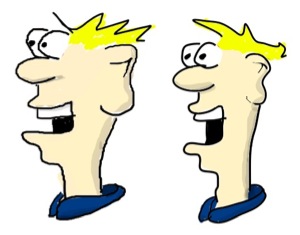
Objects can be scaled and rotated by selecting them and dragging the cursor while holding down the command key, but can’t be stretched or flipped.
Another nice feature is drawings can be saved as templates and several templates are provided, such as a music score sheet, graph paper and note pad.
Rita can import bit-mapped images but these are not converted to vectors.
For the technical out there, Rita does let you write your own pens, using Lua scripts
Shortcomings
While using Rita a couple of things I noticed missing and I would like to see added:
- a couple more transform tools such as stretch and flip
- a text tool. I recognize that Rita is for drawing, but many users will want more than hand written text in their drawings
- convert imported bit mapped images to vectors
- the ability to select part of an object
Although the drawing tools worked instantaneously, I found Undo, delete and move quite slow (Undo for example, took 13 seconds on my PowerBook 1GHz). That’s one thing Niklas should work on.
Rita is not yet universal binary but is certainly planned
Overall
Most people will use Rita for sketching and drawing, for which it is an excellent, excellent tool. But I also really like Niklas’s idea that it can be used in so many other ways, and therefore I see it benefiting a broad range of people. In some ways it is an application waiting patiently for the advent of tablet Macs, when it will really take off.
The more I familiarized myself with Rita, the more I said “Wow”. It is an application that pros are going to love and that is going to make beginners feel like they are a pro.
You should give Rita a look because you will find it of benefit in some way. At only US$20 it is excellent value. Highly recommended. 8.5/10


Comments
This reminds me of SmartSketch. The thing came out over ten years ago and might have been the basis for the idea of Rita.
It allowed you the same (free-hand vector drawing) and it got some attention back then, but it got too famous for its own good. It got bought and became what we now know as Flash. The same advantages it had by being vector-based (resolution independent, small filesize) made it perfect for web technologies, which were just starting to blossom.
I’ve missed SmartSketch for a long time, as after it lost its focus as a drawing application all the potential was lost (and yes, to me Flash is a poor offspring on the original possibilities for the application)
PS: Guys, please fix the stupidly-backwards registration method. If you won’t allow comments without registration then don’t show the text window if one’s not registered or show a login/password prompt. Everyone I know is commenting less and less in applematters because of this single thing.
Ah SmartSketch. Yes. Now there was an application. Shame about it’s bastard offspring. You are right, Eduao. It had so much future as a drawing application until MM got hold of it (plus they quadrupled the price).
I wrote to them a couple of times begging they onclude a few features for the static cartoonists out there, but they never did. Or to provide a non animation version for a cheaper price.
However, I know many cartoonists who used Flash anyways.
Rita lacks some of SmartSketch’s cool vector stuff, like reshaping, but then it does have a few cools tools that SS didn’t. Hopefully, maybe, fingers-crossed, Rita can evolve intop what SmartSketch would have become.
PS I agree about the registration thing. I get frustrated when I go to post a comment and discover I’m not logged in, then have to hold my breath while I press the back button, hoping I haven’t lost my comment.
I’m pretty sure Apple Matters has tried to fix this before without luck (a quirk of the CMS I think), but I’ll make sure it’s raised again.
reminds me the possibilitites i have with my PC and Freehand MX haha