Review: Adium 1.0
Adium has finally reached version 1.0 and has come a long way. Can Adium stack up against Apple’s iChat?
Adium is an awesome alternative to iChat, picking up on the features it lacks. One of Adium’s greatest strengths is its support for more than 4 chat networks (16 to be precise) and its focus on a customizable interface.
Messaging
Adium’s chat, in my opinion, is a massive improvement over iChat’s messaging function. The messaging window offers a variety of options including Encryption, insert smileys, inserting links, Font customization, file transfer, contact information, and chat history viewing. Message windows can also be changed for 5 included themes, any of which can have a custom background and font. Some message themes also have additional options such as changing the theme color or changing the layout of text and user icons. Chats can also be grouped into one single window or consolidated by group with each conversation in a tab along the bottom of the window. Chat history integration is nicely done; if you accidentally close out of your current window, the last 5 lines (you can add or decrease this) of Chat history will be displayed in your new window grayed out. When you receive a new message, the number of unread messages will be displayed on the dock icon along with the sender’s name.
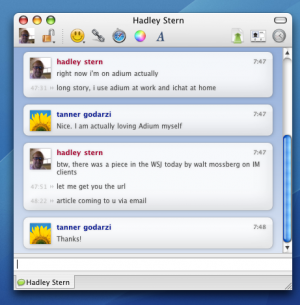
Contact List
The default contact list is based on an Aqua-like theme aptly called Aqualicious (Steve Jobs’ words still ring true when he mentioned the Aqua interface was so good you would want to lick it). Adium 1.0 is the first version to ship with the Aqualicious theme pre-installed and set as the default. Adium’s theme system relies on two interchangeable components, Color Theme and List Layout, with most Themes utilizing these two components. Color Theme defines what colors the overall theme will be while List Layout determines where everything will be positioned in the list. These two components are interchangeable with other themes and can be duplicated or renamed. Also, List Layout and Theme Colors can be modified to your liking. Lists can be varied in opacity, creating a translucent or nearly transparent window.
Here are some examples of Contact Lists using the Concise Theme and Overture 1928 Theme.
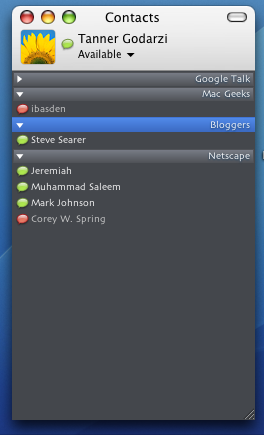

Account Support
Adium currently supports 16 Chat networks versus iChat’s 4. Besides the major IM networks like AIM, Yahoo!, Jabber, and MSN, others include .Mac, Bonjour, Gadu-Gadu, Google Talk, ICQ, LiveJournal, Lotus Sametime, Novel GroupWise, QQ, SIP, Yahoo! Japan, and Zephyr. Adium allows multiple account creation, as does iChat, but you can be signed into the same network from 5 accounts at the same time, which is a huge advantage over iChat.
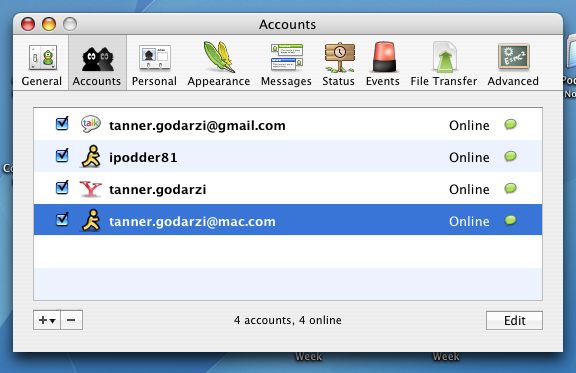
Xtras
One of Adium’s main focuses is customization, which adds personality to the App. Adium allows you to change your Contact List Themes, Dock Icons, Emoticons, Message Styles, Scripts, Service Icons, Sound Sets, and Status Icons using an Xtras manager that is new in the 1.0 release. Additional Xtras can be downloaded via this link.
Other Features
Like any Chat client, Adium features profile information editing, file transfer, privacy, and current status management. Editing your profile in iChat is limited solely to whatever may be in your address book, while in Adium you can create a full fledged “about me” section if supported by your Chat Network (AIM). File transfer was decent in Adium; I only experienced a hiccup when transferring a large file over my slow connection. Adium’s privacy settings are very similar to iChat’s, while status management in Adium is a huge improvement over iChat. You can preset how long before Adium can set your status to inactive, and you also have control over how long before you are set to idle. Grouping status messages is supported.
Final Verdict
Adium currently lacks Video and Audio chat, which is a deal breaker for some. Limitations aside, Adium offers more features and enhancements than iChat currently does, including iChat for Leopard. As stated, customization is Adium’s strong point and it is implemented very well, allowing the user to totally control everything about the client, personalizing it even more. Adium has totally won me over from iChat, but that is due to my lack of use for Audio and Video chat. What iChat lacks, Adium makes up, and vice versa. I give Adium a 4.5 out of 5.


Comments
Nice writeup. I use Adium for the vast majority of my chatting as I have many friends on different chatting programs. I have a series of videos on my site hilighting some of the the different options including Xtras, http://www.livingwithmac.com/software/adium
I agree w/ most of your review. But I might add that a freeware program named Chax adds some of the features you stated as missing from iChat such as Tabs, interface changes, idle settings, and reply messages. Since it’s free, it is an easy enhancement for iChat to at least some of its shortcomings to Adium.
I have an iMac G5, decided to try Adium since I had heard so much about it.. 5 minutes after starting it it crashed my machine so badly I had to power it down and restart it.
Back to AMSN I go.
From my experience, and most of my friends, the file transfer in Adium is very buggy. I would say 60% of the time it just doesn’t work, and another 10% of the time Adium will have to be restarted.
Yeah, I think that Adium is great….and I have not experienced the file transfer problems that the previous poster has. I guess that I have never tried very large files, but what I have sent has worked perfectly. Nice write-up.
Adium is really great. But in order to really outperform ichat it needs to start offering competitive features to iChat 4 of Leopard.