What’s in Your Menubar?
There are many useful little applications that for easy access, reside in OS X’s menubar. Also, many applications provide an access method via the menubar.
Searching MacUpdate for menubar or menu bar reveals over one hundred such applications.
This week, I’d like to take you through the one’s that I use. Here’s a screenshot of my menubar:
![]()
Working from left to right, I have Textpander; IP in Menubar; CheckOff; Growl; iChat; Menu Meters; Displays; iSync; Ink; AirPort; Battery; Date & Time; XMenu; and Spotlight. Those in italics are part of OS X.
Here’s a quick rundown on each of the others.
Textpander comes from the same developer as the very Butler. I’ve reviewed Textpander previously in my article A Dozen Mac Gems Unearthed in 2005
Textpander automatically substitutes short strings of text of text you type with longer plain text or formatted text that can include images. As well as text substitution, it is also useful for auto correcting common typos. Eg if I type “downlaod” Textpander automatically changes it to “download”.
IP in Menubar does exactly what the name says. For anyone who needs to know their IP address it’s useful. I also find it useful because if I lose connection, it shows “not connected!” or if the router’s not working properly it will show a different IP. It also lets you show the whole IP address, or or any portion of it, as I’ve done.
CheckOff is a menubar based ToDo list. It doesn’t talk to to iCal, it doesn’t have alarms. It’s just an organized ToDo list. And I like that. Keep it simple.
Growl is a notification extension for OS X. Many applications notify the system when they complete tasks, but the user isn’t always told. Growl intercepts these notifications and reports them to the user. Notifications can take a wide variety of visual forms, they can be spoken, or emailed - which could be useful if you were waiting for something to finish on a different computer.
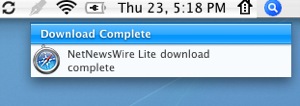
When I first looked at Growl I couldn’t see how it would benefit me. Now I couldn’t live without it. For example, you’re waiting for a download to finish while you work on something else; or your waiting for an important email but don’t want to flick over to Mail every time a new mail comes in. Growl will show a message for a few seconds for each mail received. Of course if - unlike me - you’ve got friends, you might get a bit overwhelmed by this feature. But that’s cool, because Growl lets you turn individual application’s Growl notifications off.
MenuMeters,from the developer of Sidetrack, is a set of CPU, memory, disk, and network monitoring tools. In my menubar, I only am using the memory monitor although I don’t find as much need to monitor memory since upgrading to 1GB.
XMenu is a free application from the the developers of the brilliant DevonTHINK, who say of XMenu:
“This program brings back the Apple Menu to Mac OS X and includes also a complete application launcher. By adding one or more global menus to the right side of the menu bar you can easily access your preferred applications, folders (and subfolders), documents and files.”
So that’s what’s in my menubar. What have you got in your’s (provide URLs if you can)?


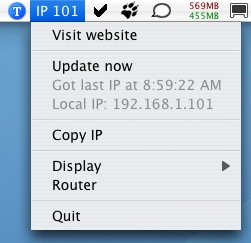
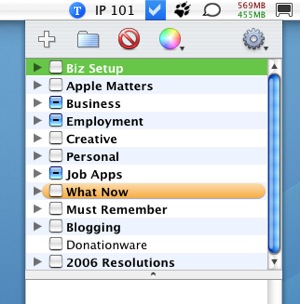
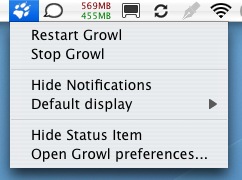
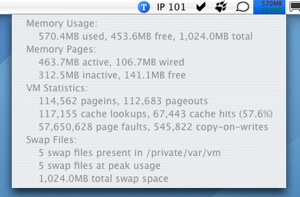
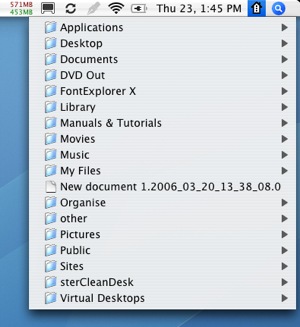


Comments
I use:
“You: Control” for my To-Do lists and access to documentation - it allows me to have a corner menu which I appreciate because, like sjk, my 12” iBook appreciates it. ( http://www.yousoftware.com/ )
“URLwell” is a simple repository for URLs I find interesting and want to check out later - I just drag ‘n’ drop onto the MenuBar icon.( http://www.enigmarelle.com/urlwell.py )
“ClamXav Sentry” because I use it to monitor my Downloads and Mail folders. ( http://www.markallan.co.uk/clamXav/index.php )
“Keychain Access” - the Menu Bar item for this app in Panther allows me to lock the screen without activating this option in Screen Saver, and it gives me quick access to the myriad usernames and passwords I use every week.
“Airport”.
“Battery Status”.
“SoundSource” from RogueAmoeba, allows me to change audio in/ouputs between my iMic and headphones/built-in speakers.
“Volume”.
“Date&Time;” as supplied by “You: Control”. An enhanced clock that gives me one-click access to different times across the globe.